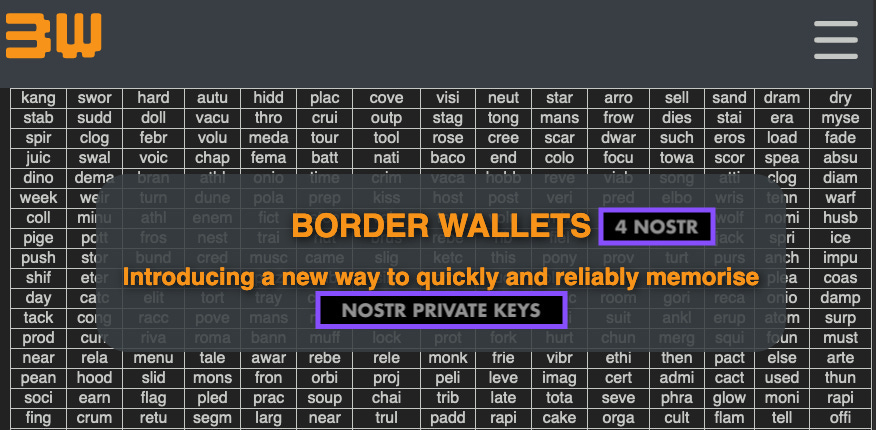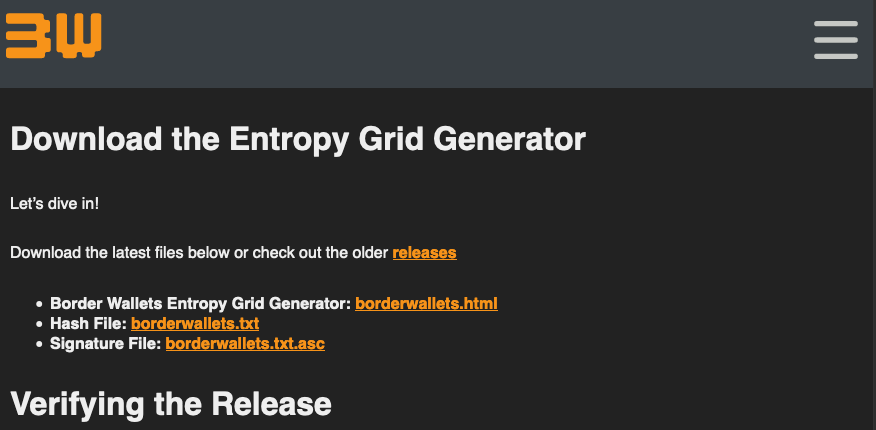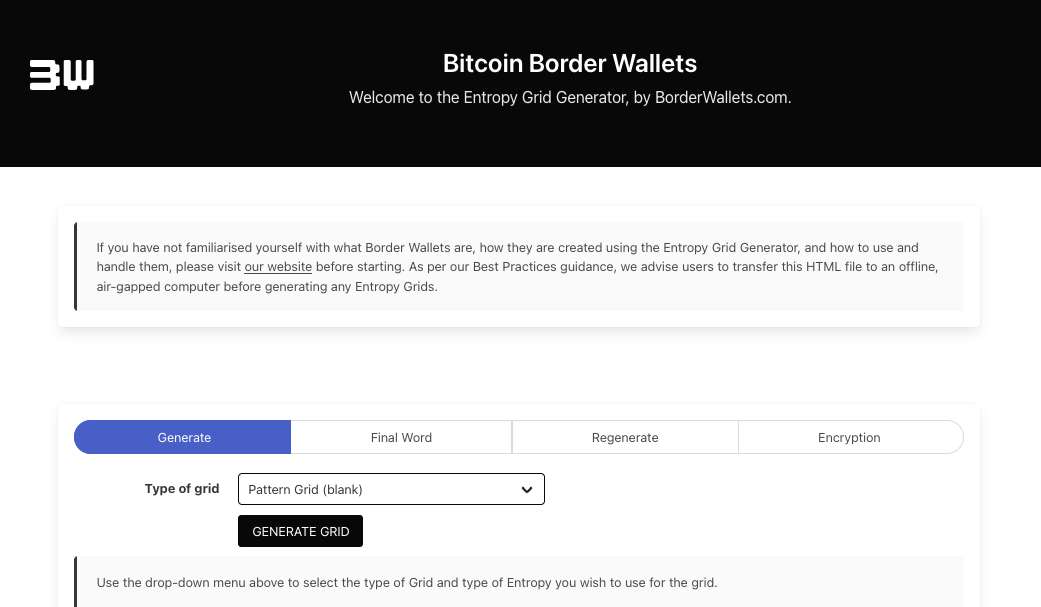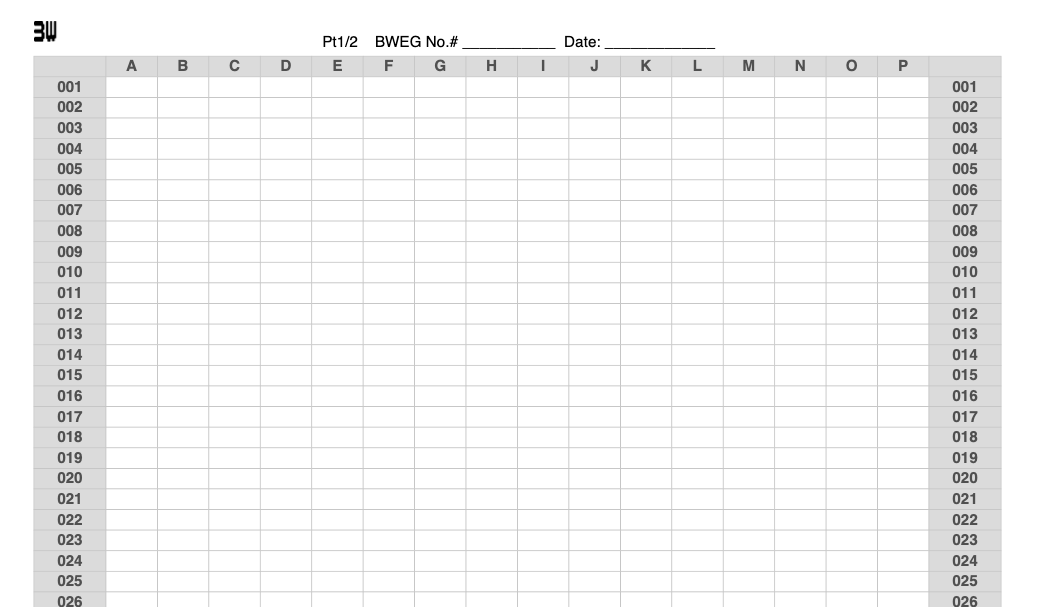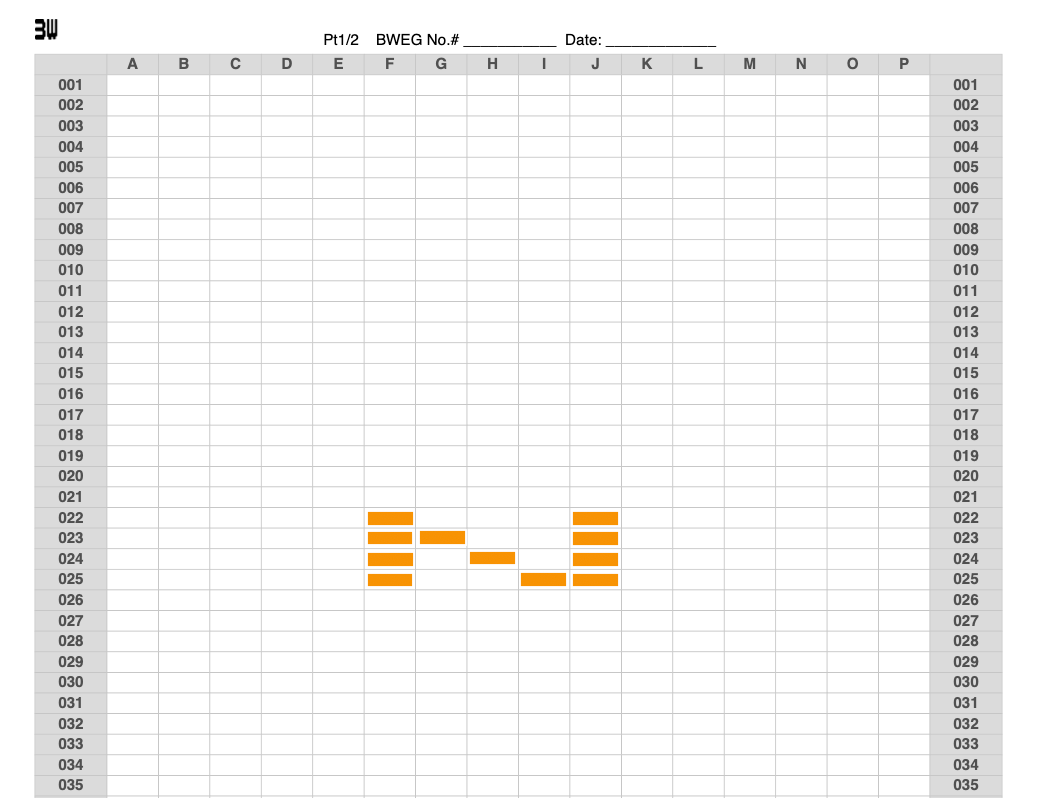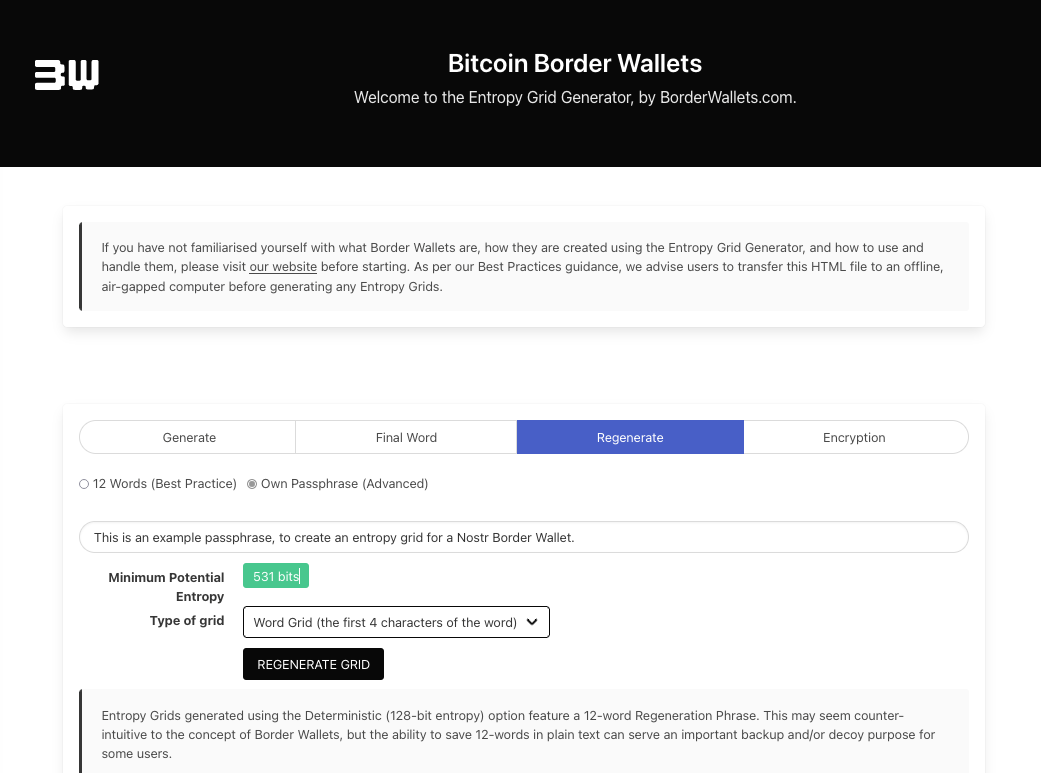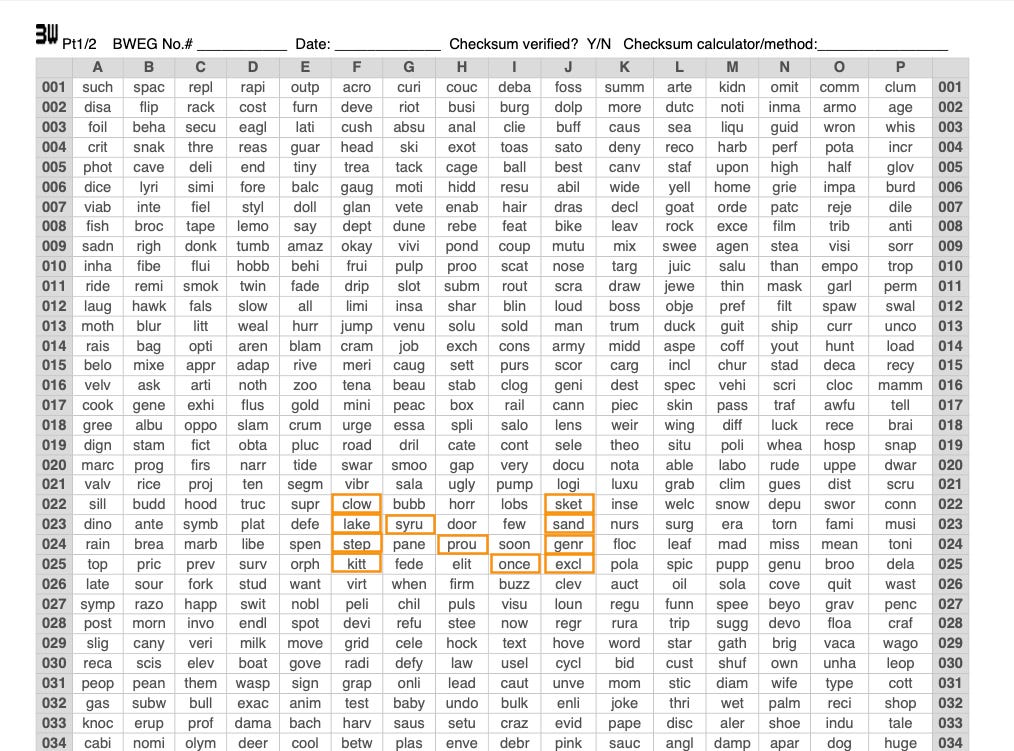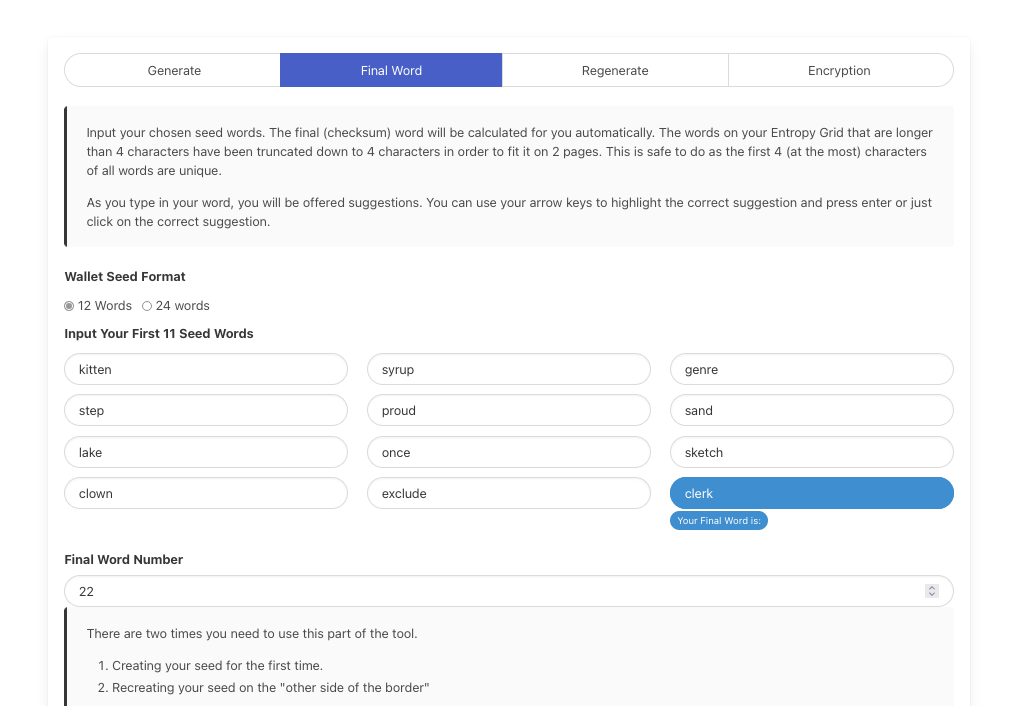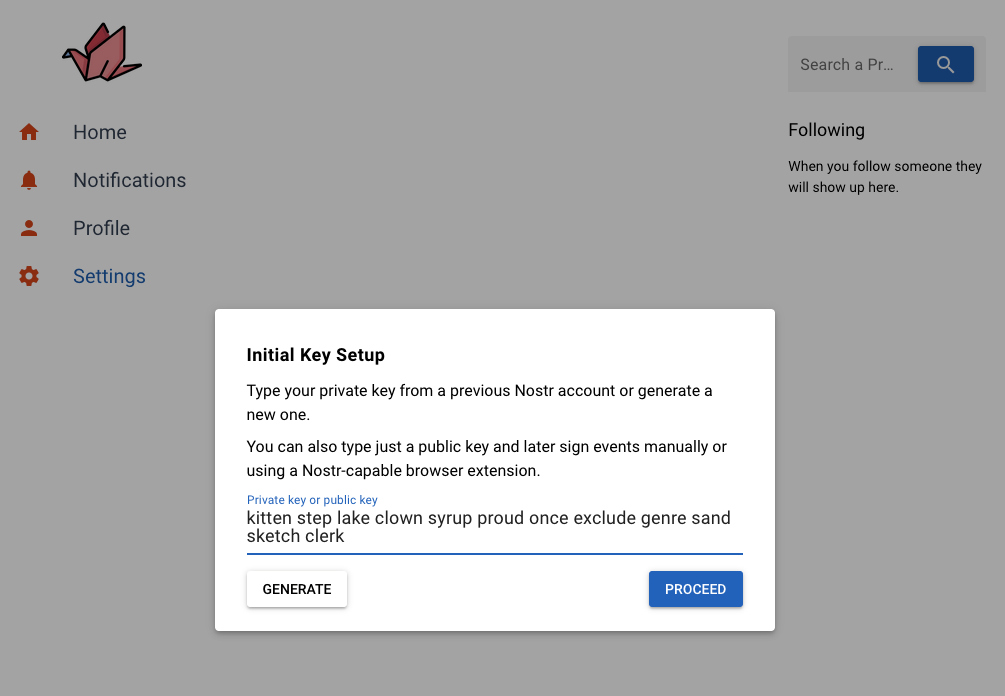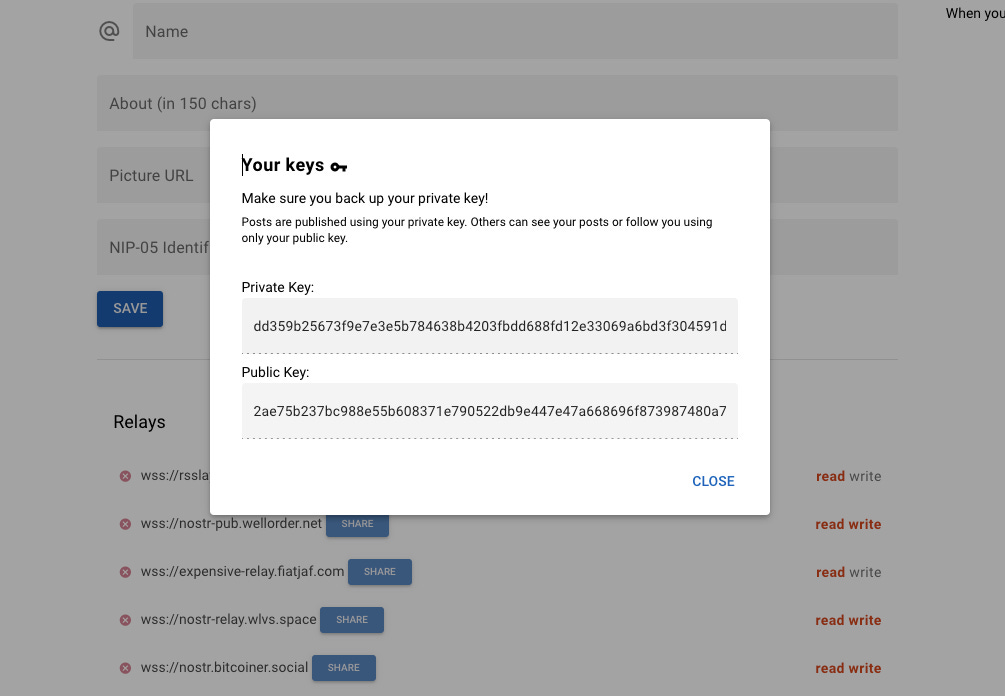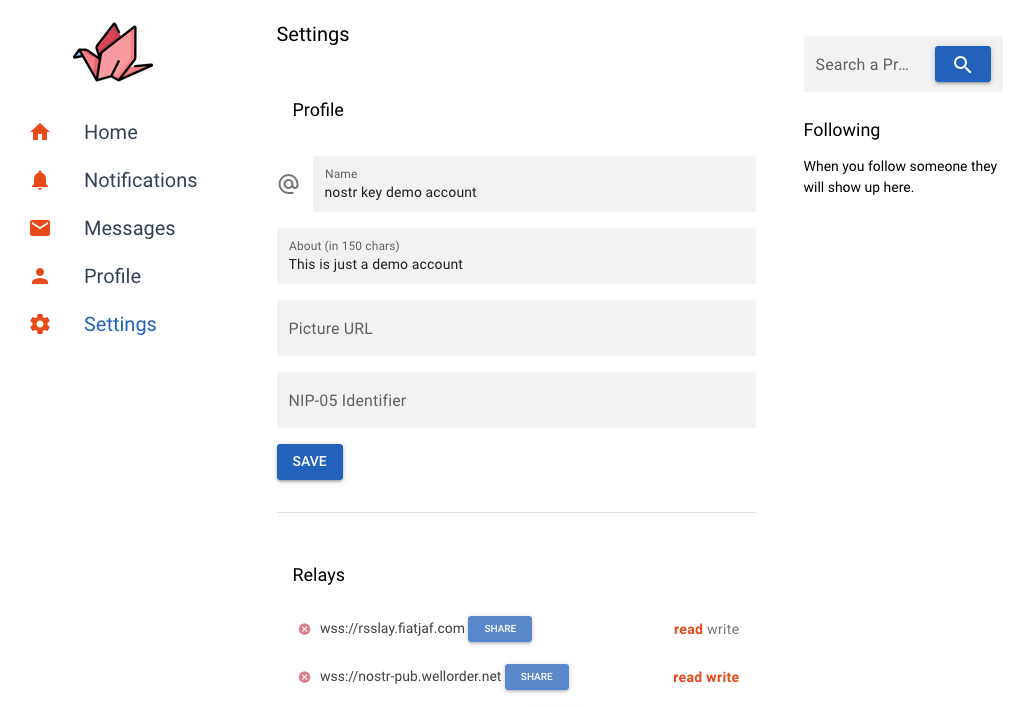How to create a memorable Nostr private key
Secure, decentralised identities don't need to be hard to remember.
Nostr - so hot right now!
Wouldn’t it be cool if you could create keys for it using Border Wallets 🏃💨 ?
Yes.
Here’s how to do it.
1. Visit borderwallets.com
2. Download the Entropy Grid Generator (EGG)
3. Open the EGG from your Downloads folder
It’s an html file called ‘borderwallets.html’ - click on it, and it will open locally within your favourite browser.
4. Generate a blank Pattern Grid
5. Create your preferred 11-cell pattern (or cell co-ordinates) that will be applied onto your entropy grid
For this demo, I’m going with an 11-cell pattern in the shape of the letter “N” for Nostr, and I’m placing the top left of the N on row ‘22’ and column ‘F’ for FiatJaf.
6. Generate an Entropy Grid
I’m going to use the EGG’s “Regenerate” feature and use my own Regeneration/Recovery Phrase to generate the grid. The Regeneration Phrase I use for this demo is “This is an example passphrase, to create an entropy grid for a Nostr Border Wallet.”
If you want to play around with the EGG, enter this exact phrase into the Regenerate tab - you’ll get the same grid I get, with the same phrase printed at the bottom of each page of the grid.
7. Locate the entropy grid in your Downloads folder, open it, and trace your pattern onto it.
8. Enter the corresponding 11 words into the Final Word feature tab of the EGG.
I decide that my word flow will go from the bottom left cell to top right - determining the order that I will put my words into the Final Word generator tab. I select that tab in the EGG, and enter the 11 words. When I enter the first four letters of each word, the EGG automagically offers to complete the word for me in full, which I accept.
Upon entering the 11th word - in this case “sketch” - I am offered a 12th ‘checksum’ word by the EGG. I dedide to use the Final Word Number feature and scroll to number 22 - so it’s easier for me to remember. That changes the checksum to “clerk”.
9. Now I head to nostr.rocks, and use this 12 word seed phrase to generate my private key
I go to the home page for nostr.rocks. I enter the seed phrase that we just generated above (including the 12th checksum word) into the Initial Key Setup field.
I hit ‘PROCEED’ button and am presented with this private and public key pair which is generated for me:
The public key will be what I give people to follow me.
The private key is what I need to store securely in a location of my choosing so that I can access my Nostr when I want to.
Because I have generated this key as a Border Wallet, though, I now have the choice of keeping my private key:
in alphanumeric format (as depicted)
as the full 12 words I generated
using the entropy grid that I generated (or its Regeneration/Recovery Phrase) along with the pattern + checksum number so that I can regenerate the keys later - on the fly - using only the power of my mind :)
I hit “CLOSE” and am taken to my page where I am able to customise my settings, and start posting and following my favourite freedom-loving chads and chadettes.
Before I go any further, I want to verify that my backup key works so I delete the key (see the bottom of the page) then regenerate it by entering my original 12 words again. If all is as it should be, I rejoice, safe in the knowledge that I - along with dissidents and independent voices across the world - can now carry the keys to permissionless, decentralised speech using nothing more than some choice words and a pattern in my head.
Cool!
Connect with me on Nostr for real @ c47c24c8f4000a83f5efcd2f7eadaeafb8f95437027df3354fd1c01d7f852583
Feeling tipsy? ⚡mtc@zbd.gg